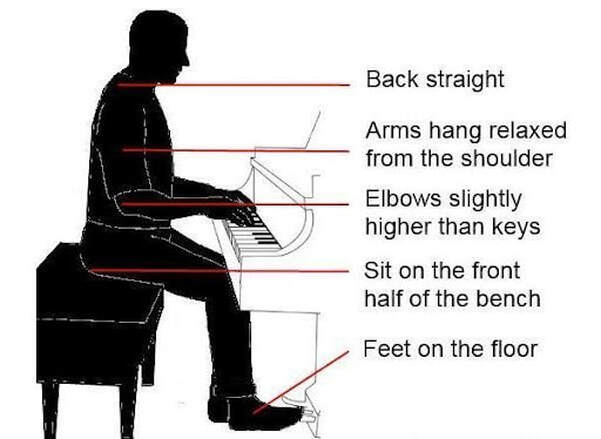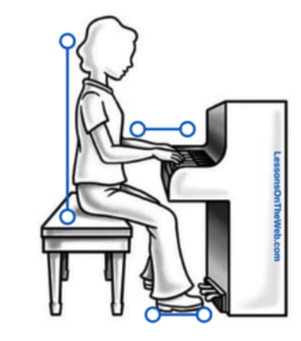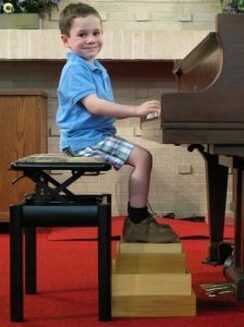Having the proper setup and then sitting appropriately at the piano or keyboard makes playing much easier and more comfortable. To check your set-up, please refer to my page on instrument requirements. I will post a brief setup checklist below.
Piano/Keyboard Setup Checklist
- A stand that allows student to have their knees slightly under the keyboard
- Adjustable bench that allows student to play with their arms level to the keys
- A stool or pedal extender if the student's feet do not reach the floor with their arms level to the keys
- A pedal
Links to all the items mentioned above can be found on the instrument requirements page linked above.
Checklist for Properly Sitting at the Piano/Keyboard
Below is a checklist to make sure the student is sitting in a way that is comfortable and conducive to effective playing. I have also found some images that illustrate the points on the list.
- Arms level with piano keys; wrists level with arms
- No "zombie arms" (too far away) or "T-Rex arms" (too close)
- Feet flat on floor or stool
- Knees just under keys
- Sitting on the first half on the bench
- Sitting up straight
- Shoulders relaxed
Online Device Angle
For online students, please place and leave your device off to the side of your instrument so that:
- you can easily look over and see me and what I'm showing
- I can easily see your face and hands
Links for Stands
Below are links for an iPad stand and laptop stand that I recommend for an optimal setup.